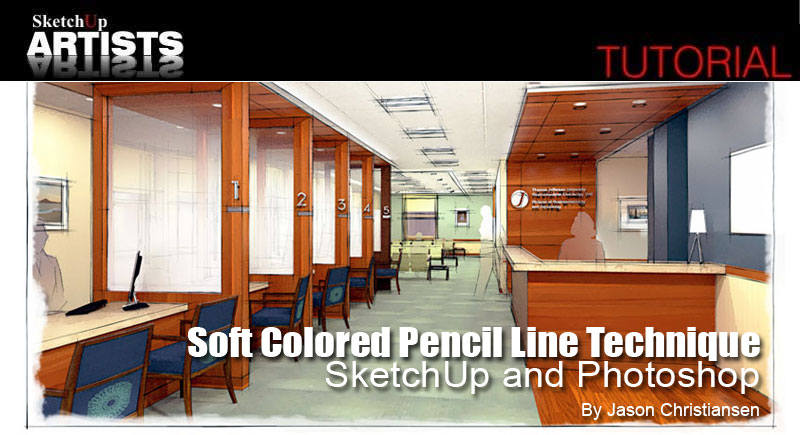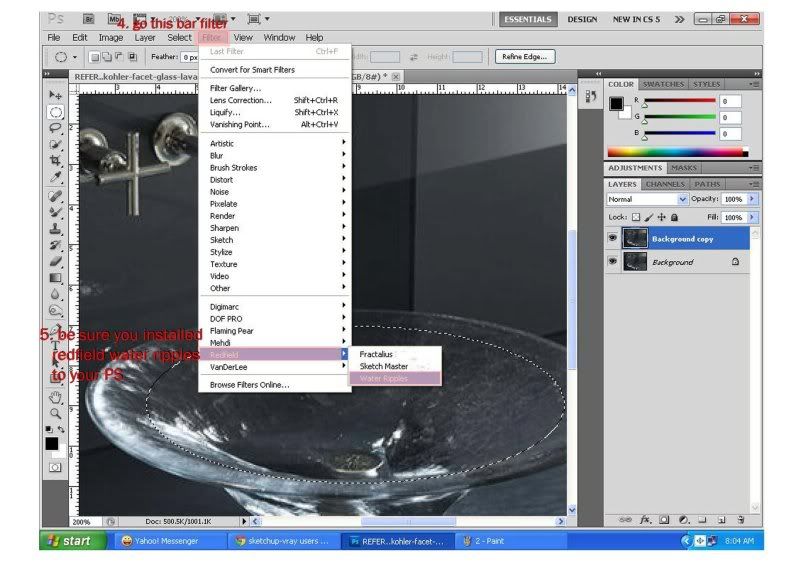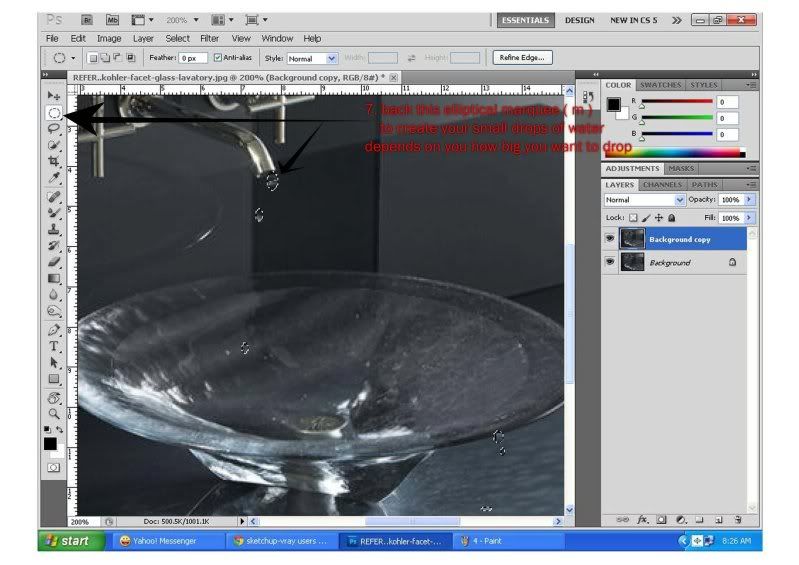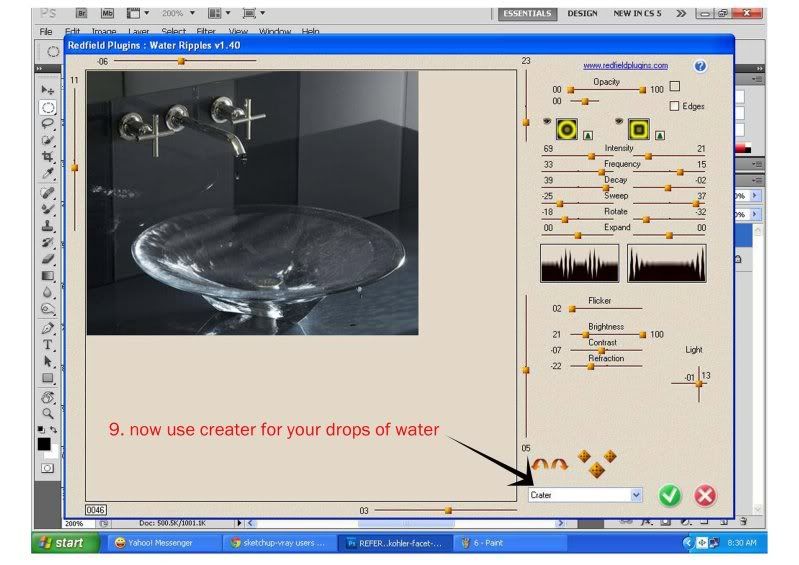Arch. Archie Roscom allowed us to share this tutorial to this community. This is an excellent workflow how to creates a eoof using Batzal plugin in 3dmax and then reimporting to SketchUp.
Softwares: Google SketchUp 8 Free, Vray 1.49.01, 3DMax2011 64-bit and FBX
Introduction: This is the most reliable setting for me: I used ring for mesh cover and shingle shin 1 with the height og .004m, as much as possible, don't increase the number of segment. I encountered am error when I increased it and used the other type of shingles. Once the imported .3ds file is in SketchUp, make sure to replace its default material which is material_1 or else it wont render because VraySU will not manage to relink it.
This is the sample report of error: Vfs_Stderr notepad -->
Exception: In __handleReferencedPlugin could not find /material_1
error log is located in these directories:
XP:
C:\Documents and Settings\All Users\Application Data\ASGVIS\VfS\vfs_stderr.txt
Vista and Win7:
C:\ProgramData\ASGVIS\VfS\vfs_stderr.txt
OS X:
/tmp/vfs_stderr.txt
Step 1
Step 2

Step 3
Step 4
Step 5
Step 6
Step 7
Step 8
Step 9
Step 10
Step11
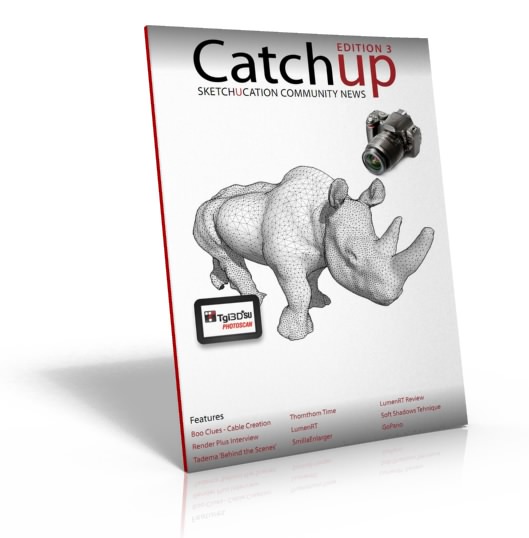 The Bi-monthly CatchUp on line magazine is a very informative magazine developed by Sketchucation. You can now download their Edition 3 by clicking Here .
The Bi-monthly CatchUp on line magazine is a very informative magazine developed by Sketchucation. You can now download their Edition 3 by clicking Here .